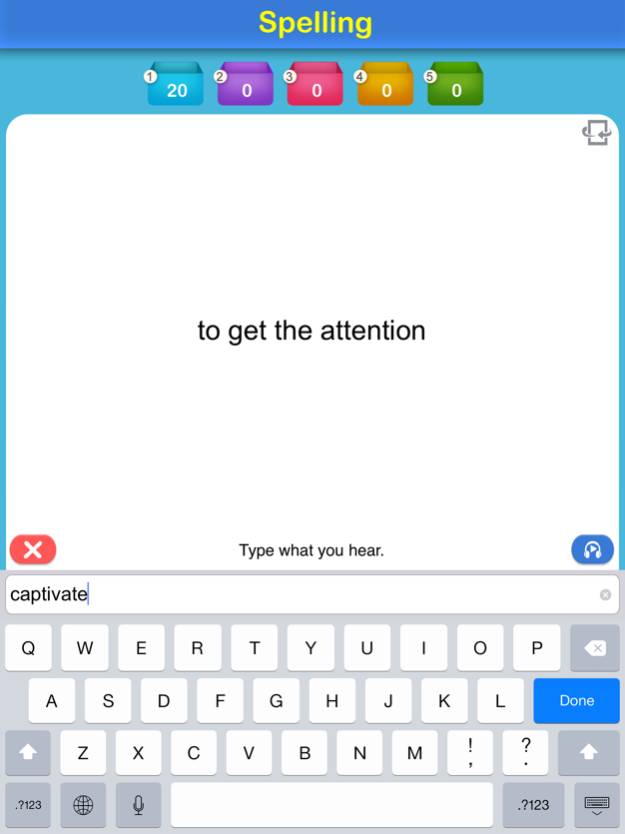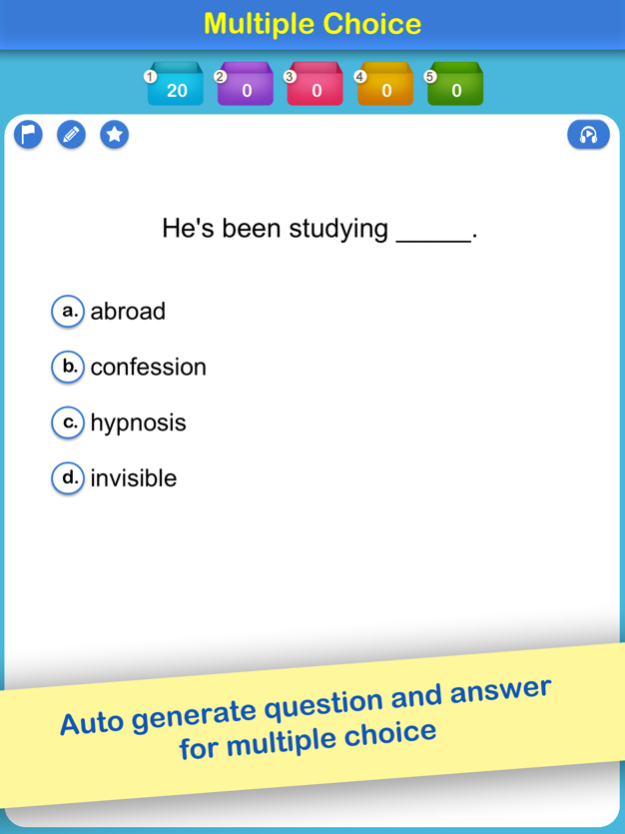5th Box - Flashcards 1.1
Continue to app
Free Version
Publisher Description
5th Box (Fifth Box) is an flashcard application for reviewing vocabulary based on Leitner System and SRS (Space Repetition System).
It automatically manages revision of your learning, so that you concentrate on words that are difficult to remember, and don't waste time reviewing words that you know very well.
5th Box app will remind words before you would forget it and makes sure that it stays constantly fresh in your mind. So that you will never forget it again.
Feature:
1. Study Mode.
- Study flashcards mode.
- Study spelling mode.
- Study multiple choice mode.
- Study learning mode.
- SRS+ and Leitner System Algorithm.
- User friendly interface.
- Remind words before you would forget it.
2. Create and Import ready made cards.
- Create your own flashcards in the app, support photo, audio and Text-to-Speech. (Free version 300 cards limit)
- Import ready made flashcards from 5thbox.org and Quizlet.
3. More features
- Support multiple folders and decks.
- Share cards via Email, AirDrop, Message and Wi-Fi.
- Support study offline.
Who should be use this app.
- Student use for learning vocabulary, SAT, GRE, TOFLE, etc
- Teacher use to create flashcards and share to all students.
- Parent use for kids to learn sight word.
- Using for learning language.
Support:
- You can see how to use the app in “How to” menu.
- If you have any question or suggestion contact nim@aromdee.com
- More details : www.5thbox.org
Sep 9, 2016
Version 1.1
This app has been updated by Apple to display the Apple Watch app icon.
New features
- Support multiple languages
- Multiple choice mode
About 5th Box - Flashcards
5th Box - Flashcards is a free app for iOS published in the Kids list of apps, part of Education.
The company that develops 5th Box - Flashcards is Jiraapa Jongkuetrakul. The latest version released by its developer is 1.1.
To install 5th Box - Flashcards on your iOS device, just click the green Continue To App button above to start the installation process. The app is listed on our website since 2016-09-09 and was downloaded 10 times. We have already checked if the download link is safe, however for your own protection we recommend that you scan the downloaded app with your antivirus. Your antivirus may detect the 5th Box - Flashcards as malware if the download link is broken.
How to install 5th Box - Flashcards on your iOS device:
- Click on the Continue To App button on our website. This will redirect you to the App Store.
- Once the 5th Box - Flashcards is shown in the iTunes listing of your iOS device, you can start its download and installation. Tap on the GET button to the right of the app to start downloading it.
- If you are not logged-in the iOS appstore app, you'll be prompted for your your Apple ID and/or password.
- After 5th Box - Flashcards is downloaded, you'll see an INSTALL button to the right. Tap on it to start the actual installation of the iOS app.
- Once installation is finished you can tap on the OPEN button to start it. Its icon will also be added to your device home screen.